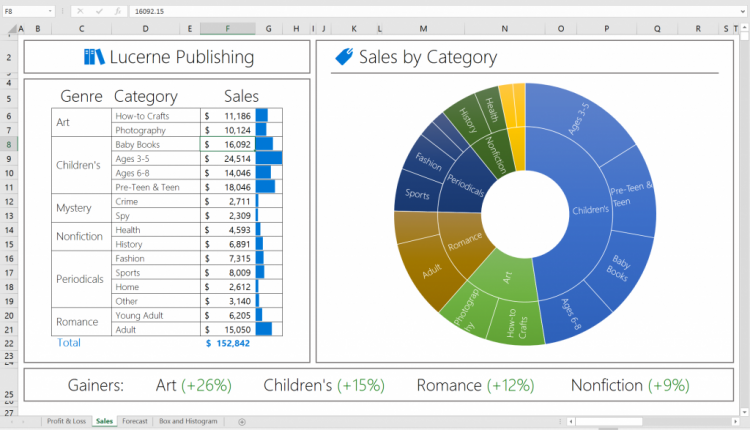Keeping Your Computer Up-To-Date: Microsoft Office 2016 Is Now Available
It’s easy to fall behind when it comes to the latest computer software. There are constantly new updates to run and new programs to purchase.
Well, here’s another one. Yesterday, Microsoft released its newest version of Office (a staple for Microsoft-using professionals and students) worldwide, to work in conjunction with Office 365.
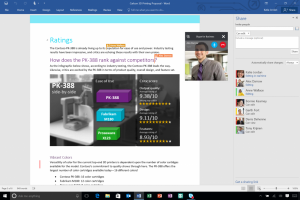
So, what’s all the hype?
For starters, Office 2016 offers new versions of the common Office apps for Windows like Word, PowerPoint, Excel, Outlook, and OneNote.
If you want to get your hands on the newest Office, there are three ways to go about it. First, you could use Office.com and set up a Microsoft account. Doing so will give you free (limited) access to online versions of your favorite desktop apps like Word and Excel. Another option is to get an Office 365 subscription (monthly or yearly, so you’ll have to keep paying if you want to keep using the apps) . By subscribing to Office 365, customers will have their fully installed apps constantly updated and can use them on multiple devices. They will also receive perks such as OneDrive online storage, Skype for Business, Delve, Yammer and enterprise-grade security features. Lastly, you can purchase Office 2016 (similar to the way you used to purchased a CD and install it onto your computer) with prices starting at $149.99.
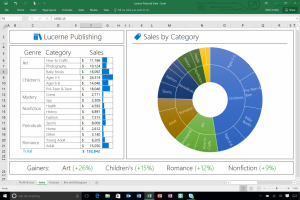
“The way people work has changed dramatically, and that’s why Microsoft is focused on reinventing productivity and business processes for the mobile-first, cloud-first world,” said Satya Nadella, chief executive officer of Microsoft. “These latest innovations take another big step forward in transforming Office from a familiar set of individual productivity apps to a connected set of apps and services designed for modern working, collaboration and teamwork.”
Some key features
Microsoft boasts that its newest Office products are ideal for collaboration offering co-authoring options in Word, Powerpoint, and OneNote with real-time typing so you can feel like you’re actually with others, even when you’re not. It also offers Skype in-app integration and Office 365 groups for even more collaborative attempts.
In addition to connecting you to everyone you work with, Microsoft wanted to make sure the newest version of Office was smart enough for you so it’s offering a better version of Outlook 2016 that includes a smart inbox withfast search and automatic removal of low-priority mail. Everyone on the To: line has the right access to documents with modern, cloud-based attachments. Another cool feature: your most recently used documents list allows you to pick up right where you left off on any of your devices.
Users also want to make sure their information is safe, so Microsoft included built-in Data Loss Prevention which reduces the risk of leaking sensitive data and offers IT administrators the tools to manage content authoring and document sharing policies. Office 2016 also comes with multifactor authentication ensures secured access to content anywhere when you’re away from the corporate network and will roll out with Enterprise Data Protection for Office Mobile apps for Windows 10 later this year and for the desktop apps early next year, allowing for secure content sharing within your corporation.
For more information visit http://www.Office365.com.
Watch the video below for more information.